Reading is a recommended exercise for people with Parkinson's to help maintain and enhance cognitive function. Parkinson’s may make reading more difficult; however, that doesn’t mean you’ll have to stop reading. In fact, with new technologies like eReaders, you may find that you want to read even more, which will allow you to maintain and improve cognitive function.
Sharon Jung, ARNP, CNRN is a nurse practitioner at Puget Sound Neurology in Tacoma, WA, and she frequently recommends eReaders for people with Parkinson's not only for their ease of use now but for the functionality they will offer in the future.
“Parkinson’s is progressive, so what works just fine today may not work in the future. We need to plan for challenges that lay ahead. If people can learn to use eReaders as soon as possible, they will have the skills they need to continue reading for a long time to come.”
Sharon was an early adopter of eReaders herself, but it wasn’t until a conversation with one of her patients that the benefit for people with Parkinson’s became clear. During a visit with a woman under her care, Sharon noticed a copy of a just-released biography she had also begun to read. The two shared excitement about the book and agreed to talk about it during their next session together. Following up, Sharon discovered that the woman had not been able to read the book because, at nearly two pounds, it was simply too heavy for her to hold.
Sharon knew right away that an eReader could solve the problem of weight and size. Later she discovered additional features that make them an ideal reading solution for people with Parkinson's.
e-Readers & e-Books
eReader - A portable, handheld, electronic device used for reading and storage of digital eBooks, magazines and newspapers. Popular models include Kindle, Nook and Kobo.
eBook - A publication in digital form that can be read on most digital devices but is optimized for use with an eReader. eBooks can be purchased through online stores or are available for free download from libraries and other media sources.
eReaders are devices designed specifically for reading eBooks. They are not designed, however, to be a mini-computer, like a tablet is. Some eReaders allow you to browse the web or play games but reading is the primary purpose of the device. eReaders are smaller than most tablets, averaging 7” tall by 5” wide and only ⅓” thick. Most of the top-rated eReaders weigh under seven ounces. Costs range from $90 to $250, with the average price for a well-featured device around $125.
Screens are the main differentiation between eReaders and tablets. eReader screens use E Ink and do not emit light; they appear almost identical to a page in a printed book even in bright sunlight. Tablets have LCD screens which means there is a constant light source behind the text and images you see. Because of this, eReaders cause significantly less eye strain than tablets or computers. eReader screens also use very little power. Batteries are small and last for weeks at a time versus a few hours for a tablet.
Easy to Hold, Easy to Use
Lightweight
While paperbacks are light in comparison to hardcover books, they can still weigh 12 ounces or more. eReader models weigh under seven ounces no matter how many “pages” or books they hold. Lighter weight means less fatigue from holding a book and that can mean longer time spent reading. Small size and low weight also mean portability; so, you can easily take all your books with you.
Multi-Position
eReaders can be held in your hand like a book while relaxing in a chair or in bed. They can be held at various angles or outside in a breeze without other pages interfering with the one you are reading. A wide range of cases allows you to place the device on a table or desk so you can read without needing to hold it at all.
Printed book bindings often make it difficult to rest a book open for reading on a flat surface. Books with high page counts will be bound more tightly through the middle sections making the interior sections of pages more difficult to hold open and read.
Easier Page Turning
Sharon says this may be the number one benefit for people living with Parkinson’s as motor function complications can make it difficult to turn a single page with precision. While many eReaders use touch screen interaction like swipe or tap, there are several models available that have physical push-to-turn buttons.
“Everyone is different, and there is no perfect eReader for people with Parkinson's. I've found buttons are easier to use for page turning for people with Parkinson's, though swiping may be better for some. Don't buy based on a certain brand name or because a review says it’s the “best.” Buy your eReader based on how you want to use it. There is an eReader out there for you with features that can keep you read more; so, the time and expense to discover it is well worth it in the long run.”
Special Features That Hard-Copy Books Don't Have
Customizable Text
While large-type printed book editions are limited, heavier due to increased page count and more expensive, any eBook can be adjusted to larger type giving you increased spacing between lines and a number of other style options.
Highlighting & Note Taking Features
Many readers like to highlight quotes or favorite passages while reading, but Parkinson’s can make it difficult to use a pen or mark up a page. With an eReader, you can highlight passages using just your finger.
Built-In Dictionary
Most eReaders have built-in dictionaries which allow you to look up a word’s definition with just the touch of your finger. Research shows that 85% of eReader users look up words while reading.
Text to Audio Feature
eReaders allow you to seamlessly switch from reading to listening without losing your place in the book. The text-to-talk function is a voice synthesizer program in the device. (Not to confuse it with the reading you get with a book on tape.) Use the audio function to listen only or to read along with the page. Many devices allow you to adjust the rate of speech and even choose between different voices.
Note that many devices achieve their low weight by not having a headphone input jack and must be used with wireless Bluetooth headphones or speakers.
No Wait Time
You don't have to go to the store or visit the library to get a new book. eBooks can be downloaded from anywhere with a wifi connection. Not only is this great for reducing trips, but it also means you can act on new book recommendations right away. No more notes on a napkin or forgetting the title of a great book you heard about from a friend.
And Also...
- All books printed prior to 1923 are in the United States public domain and are offered for free as eBook versions
- eBooks return themselves to the library so you cannot get late fees, ever
- eReaders give you access to independent authors who only produce their work in digital formats
- eBooks can be updated to reflect new information or edits any time after purchase
- Many eBooks come with bonus material and information that is not included with a standard, printed book
There will always be a place for physical books, and if you love them, we hope you continue to read and enjoy them whenever you like. eReaders can be a supplement to traditional books and a solution for the challenges presented by them either now or in the future. Try them for yourself to see how they help you maintain and improve cognitive function
Already Use an eReader?
We'd love to know what you think. Comment on this post and let us know what you like and don't like about your eReader and any recommendations you'd like to make about them to people with Parkinson's.


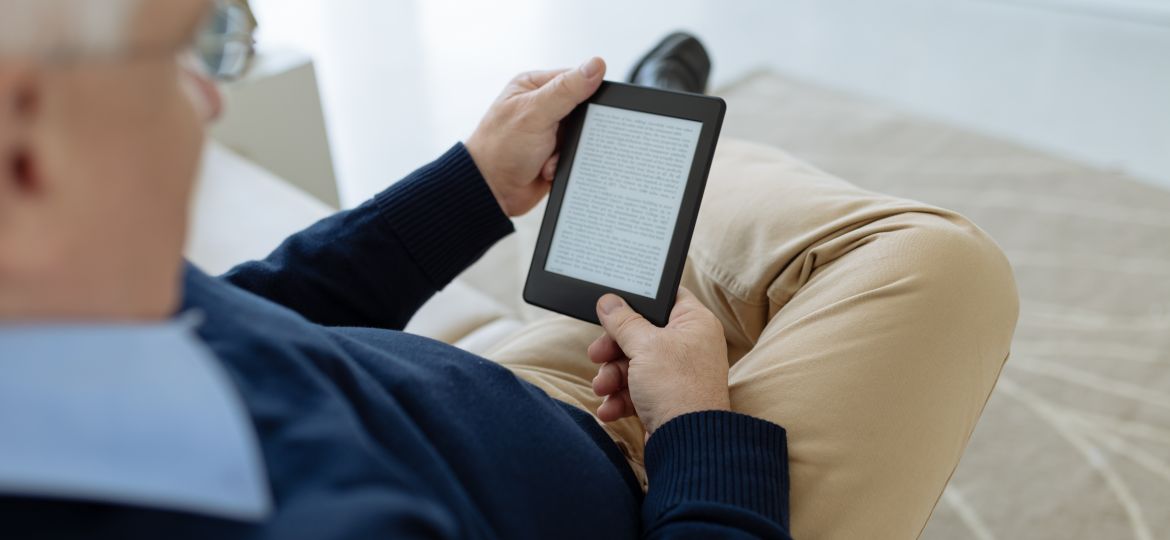
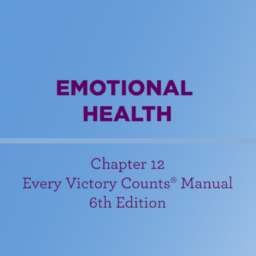
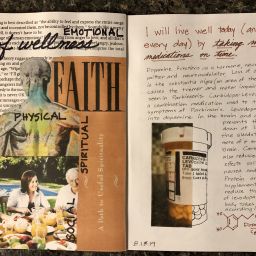




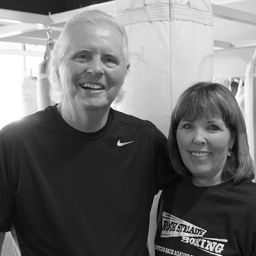

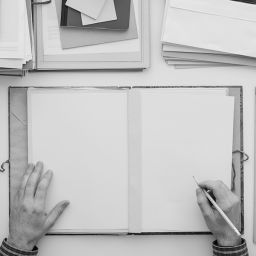


I love being able to find free from library and put a hold on without ever leaving home – or buying instantly; Kindle Unlimited provides many books for free.
I find ereader less useful for non-fiction, especially if I want to underline + comment and flip around the book. Also not great for images (then I use Kindle reader for my laptop).